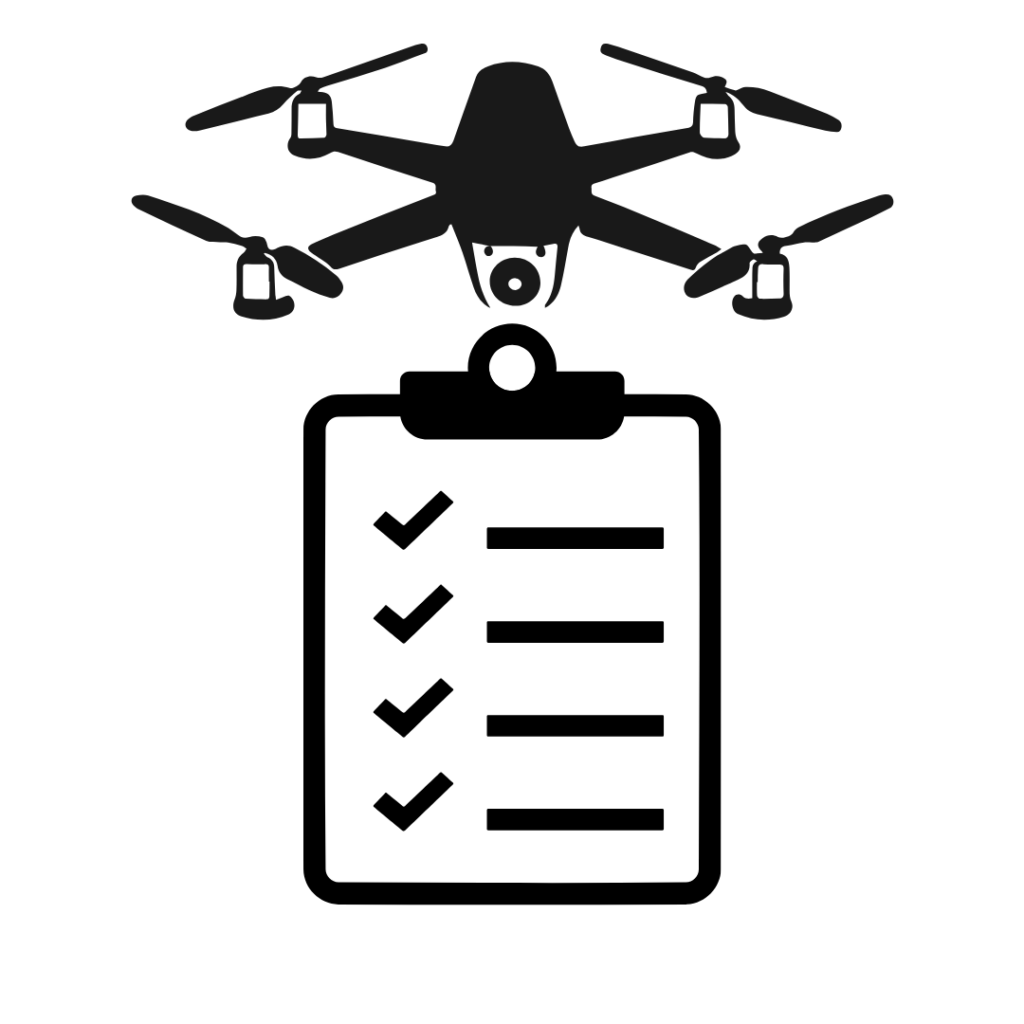These are some pre-requisites and best practices while mapping a piece of land, using a DJI Mavic 3M. We go through the checks before showing up on site, inspections to carry out on site, and things to consider leading up to the actual planning and deployment of the autonomous drone flight. This tutorial is specific to the Indian context but may be useful for Mavic 3M flights in other countries too, adhering to your country’s specific legal guidelines.
Pre-requisites
Before showing up at the site, make sure that the following checks are done.
- Carry a valid RPC (Remote pilot certification), and a registered drone (must have a UIN).
- Know the location co-ordinates or general area of the flight, and follow local drone protocol:
- Check restrictions of the airspace: Green, Yellow, or Red Zone. Green Zone requires no additional permission. The zone can be identified here: https://digitalsky.dgca.gov.in/airspace-map/#/app
- If it is a green zone it is generally pre-emptively approved. Otherwise submit a flight plan on the digital sky platform.
- Although they are not the approving authority, it is good to inform the local police station about the drone flight. They may suggest, advice, or recommend otherwise due to matters of public safety.
- Prepare the drone and other equipment:
- Charge all the batteries of the drone and remote controller (RC).
- Make sure any software updates to the RC or drone is successfully completed.
- Inspect the propellers, motors, and the physical aspects of the drone for issues.
- Check that the SD card is properly formatted and readable on your computer.
- Mission planning
- If kml boundary file is available, import it into the RC and plan the Flight Route. Number of batteries required, duration of flight and other useful details can be obtained.
- Plan to reach the site and fly the drone between 10:00 am and 14:00 when the sun is at its highest, to avoid shadows. Other weather forecasts may also be consulted to plan the time and day accordingly.
- Weather, wind, terrain, and other environmental factors:
- Use apps like Windy for weather and wind forecasts. The Mavic 3 Enterprise series drones have a wind tolerance of about 26 mph.
- If the land has terrain of varying gradients, try to find the highest point to take off and land. Use satellite maps or physically visit the land before the actual mission.
- Sometimes a vehicle with high clearance and off road capabilities may be required to get to high spots.
- Identify places for charging batteries and uploading data for processing. The car charger may be used too, but ensure to prevent the batteries from overheating.
- Be cognisant and aware about any emergency and controlling bodies that may be relevant: Ambulance, Police, Fire department, ATC (air traffic control).
On site
- Note visibility. Follow recommended procedures from the drone pilot training such as using a known point of reference on site such as a distant building, hill, or other landmark. 3km of visibility is recommended.
- The VLOS (visual line of sight) constraints are usually up to 450 mt distance. To extend this further, use a spotter who is in continuous communication with the pilot, to keep an eye on the drone and its surrounding airspace, advising precautions as necessary.
- Make sure there is a flat space for taking off the drone, with a direct unobstructed vertical path to the sky. This is essential for automatic take-off and landing.
- Observe and note and risky obstructions to the drone flight such as power lines, trees, buildings, around hills etc.
- The drone must fly at least 10-20 ft above the highest point on the land to avoid lossy image stitching.
- Power lines and trees may be undetected by the obstacle avoidance system, so be vigilant.
- If the LOS (line of sight) between the RC and the drone is obstructed by a hill or building, it may hinder the mapping and prompt a RTH (Return to Home).
- Once the mission is complete, inspect the drone for any signs of damage. Attach the gimble cover first and allow the drone to cool for sometime if possible.
- Neatly fold the drone and place it back in the hard case.
- If possible do a primary check of the data collected on the drone by exploring the SD card using a laptop.
- Scrolling through the pictures, check if the images are in proper focus, not blurry, and data on the card is not corrupt.