Introduction
As a new owner of a DJI Enterprise series drone like the Mavic 3M, you may be wondering what essential accessories to pick up with it. Don’t worry because we’ve got you covered. Here is a list of accessories for the drone that you just cannot leave home without!
Landing pad

An underrated piece of kit. Here is why you want to use it:
- Taking off without having sand and other small particles potentially fly up into your motors. Prolongs motor life.
- Helps the visual positioning system of the drone to get a lock and set the home point
- Gives you the pilot an idea of where the home point has been set in the event of a return to home (RTH), and is informative to other people that there is a UAV being piloted.
- Landing the drone automatically. In some cases a hand grab landing may be preferred to minimise the risk of the propellers hitting any grass or the yellow securing pegs of the landing pad.
SD Cards


One SD Card of around 64 GB (black and grey in pic above) comes with the drone kit and you can use that with the RC. For the drone, you need to get a specific SD card as mentioned in the manual. The San disk Extreme 512 GB (Red and yellow in pic above) works great. Some things to note:
- Format the SD card in ExFat using your Mac or PC first and then insert it into the respective devices. If formatted directly using the RC, you might find that the files are unreadable by your Mac.
- It is good to test if the data is getting captured properly and it is readable by your Mac. Test both the drone and RC cards.
- The drone SD typically has all the drone captured images. The RC will have the android formatting, and can be used to import and export files: Internal RC file -> move to External card -> read into laptop ; OR External file-> copy to the External card using laptop -> read inside RC.
- You can delete the images in the ‘DCIM’ folder of the drone SD periodically to clear up space. Every now and then you might want to reformat the card in case there is hidden data accumulating. If the images are much smaller than the card capacity and you get a emory card full issue, that is your cue to format the card.
Air Tag
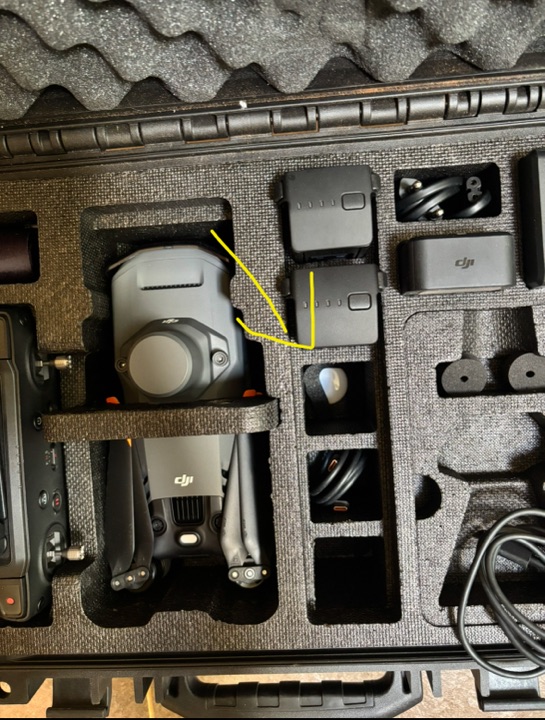

You should insure your drone with an insurance provider for any damages due to theft or other mishaps. But let’s take that a step further for practicality by throwing in an air tag into your Mavic 3 Enterprise carry case. The air tag works by using any iphone in proximity to transmit its location in real time. It can also alert you if you have forgotten the device in some place. This the cheapest, most practical way to insure your drone. It is not recommended to directly fix the air tag on the drone due to concerns of weight balance, and interrupting transmission and other IMU sensors like GPS, compass, etc.
- Throw it in inside one of the empty battery placeholders. We use the foam which came protecting the gimble of a new mavic 3m, and place it over the air tag so that it is slightly covered, secured, and can be used to store cables over it.
- The battery life of an air tag is about 1 year or so. Set it and forget it.
- Make sure to configure and pair the air tag to your iphone so you are constantly reminded of leaving it somewhere, or in the worst case if you have to track it.
RC lanyard


A simple addition to protect your RC from slipping out of your hands and falling to the ground. A lanyard is the black “DJI” logo band which attaches to the bottom of the RC. It can also be useful for handsfree operation incase you need to use both hands while the drone is doing an automated mission. Caution: It is totally not recommended to completely let go of the RC, even during an automated mission, so do this at your own risk.
- Comes with the screws to fix perfectly into the slots on the RC.
- Hang it around your neck to activate anti-drop mode.

